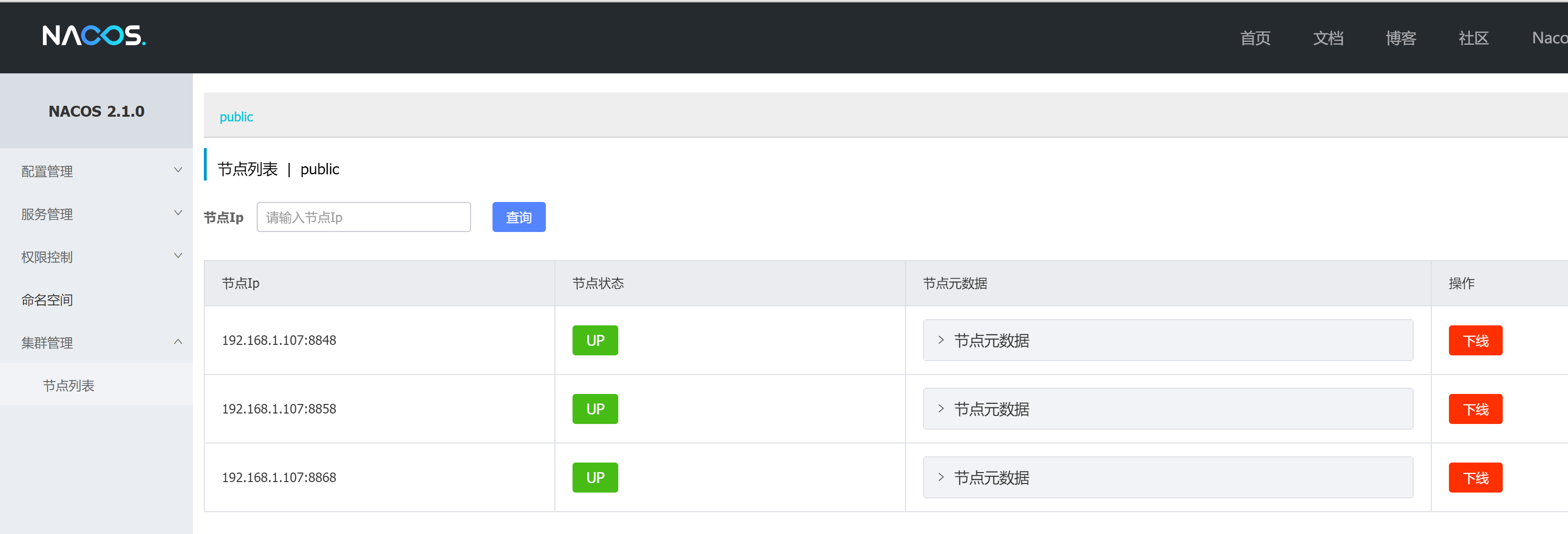Alibaba Nacos 概念解读
服务注册中心:它是服务,实例及原数据的数据库;服务注册中心可能会调用服务实例的健康检查API来验证它是否能够处理请求。
服务元数据:包含服务端点(endpoints)、服务标签、服务版本号、服务实例权重、路由规则、安全策略等描述服务的数据。
服务提供方、消费方:提供可复用和可调用服务的应用方;会发起对某个服务调用的应用方。
配置:在系统开发过程中通常会将一些需要变更的参数、变量等从代码中分离出来独立管理,以独立的配置文件的形式存在。
单机版本部署步骤
下载所需的版本:https://github.com/alibaba/nacos/releases
windows 单机启动
1
startup.cmd -m standalone
linux 单机启动
1
startup.sh -m standalone
启动后日志如下:
1
2
3
4
5
6
7
8
9
10
11
12
13
14
15
16
17
18
19
20
21
22
23
24
25
26
27
28
29
30
31
32
33
34
35
36
37
38
39
40
41
42
43
44
45
PS D:\software\nacos\bin> .\startup.cmd -m standalone
"nacos is starting with standalone"
,--.
,--.'|
,--,: : | Nacos 2.1.0
,`--.'`| ' : ,---. Running in stand alone mode, All function modules
| : : | | ' ,'\ .--.--. Port: 8848
: | \ | : ,--.--. ,---. / / | / / ' Pid: 11552
| : ' '; | / \ / \. ; ,. :| : /`./ Console: http://192.168.1.107:8848/nacos/index.html
' ' ;. ;.--. .-. | / / '' | |: :| : ;_
| | | \ | \__\/: . .. ' / ' | .; : \ \ `. https://nacos.io
' : | ; .' ," .--.; |' ; :__| : | `----. \
| | '`--' / / ,. |' | '.'|\ \ / / /`--' /
' : | ; : .' \ : : `----' '--'. /
; |.' | , .-./\ \ / `--'---'
'---' `--`---' `----'
2022-06-18 13:52:52,459 INFO Bean 'org.springframework.security.access.expression.method.DefaultMethodSecurityExpressionHandler@263f04ca' of type [org.springframework.security.access.expression.method.DefaultMethodSecurityExpressionHandler] is not eligible for getting processed by all BeanPostProcessors (for example: not eligible for auto-proxying)
2022-06-18 13:52:52,469 INFO Bean 'methodSecurityMetadataSource' of type [org.springframework.security.access.method.DelegatingMethodSecurityMetadataSource] is not eligible for getting processed by all BeanPostProcessors (for example: not eligible for auto-proxying)
2022-06-18 13:52:52,893 INFO Tomcat initialized with port(s): 8848 (http)
2022-06-18 13:52:53,359 INFO Root WebApplicationContext: initialization completed in 3778 ms
2022-06-18 13:52:57,496 INFO Initializing ExecutorService 'applicationTaskExecutor'
2022-06-18 13:52:57,589 INFO Adding welcome page: class path resource [static/index.html]
2022-06-18 13:52:57,855 INFO Creating filter chain: Ant [pattern='/**'], []
2022-06-18 13:52:57,888 INFO Creating filter chain: any request, [org.springframework.security.web.context.request.async.WebAsyncManagerIntegrationFilter@732c9b5c, org.springframework.security.web.context.SecurityContextPersistenceFilter@5ae95707, org.springframework.security.web.header.HeaderWriterFilter@68217d41, org.springframework.security.web.csrf.CsrfFilter@43f61afb, org.springframework.security.web.authentication.logout.LogoutFilter@30e6a763, org.springframework.security.web.savedrequest.RequestCacheAwareFilter@367b22e5, org.springframework.security.web.servletapi.SecurityContextHolderAwareRequestFilter@3ae0b770, org.springframework.security.web.authentication.AnonymousAuthenticationFilter@38320e34, org.springframework.security.web.session.SessionManagementFilter@3e5d4f6b, org.springframework.security.web.access.ExceptionTranslationFilter@4fad6218]
2022-06-18 13:52:57,966 INFO Initializing ExecutorService 'taskScheduler'
2022-06-18 13:52:57,981 INFO Exposing 2 endpoint(s) beneath base path '/actuator'
2022-06-18 13:52:58,055 INFO Tomcat started on port(s): 8848 (http) with context path '/nacos'
2022-06-18 13:52:58,055 INFO Nacos started successfully in stand alone mode. use embedded storage
2022-06-18 13:53:17,500 INFO Initializing Servlet 'dispatcherServlet'
2022-06-18 13:53:17,510 INFO Completed initialization in 10 ms
可以在conf目录下 application.properties 文件修改配置,通常采用MySQL作为持久化数据库,nacos-mysql.sql 文件用于初始化数据库。
启动后访问:http://localhost:8848/nacos/index.html ,用户名密码:nacos/nacos 即可访问,如下:
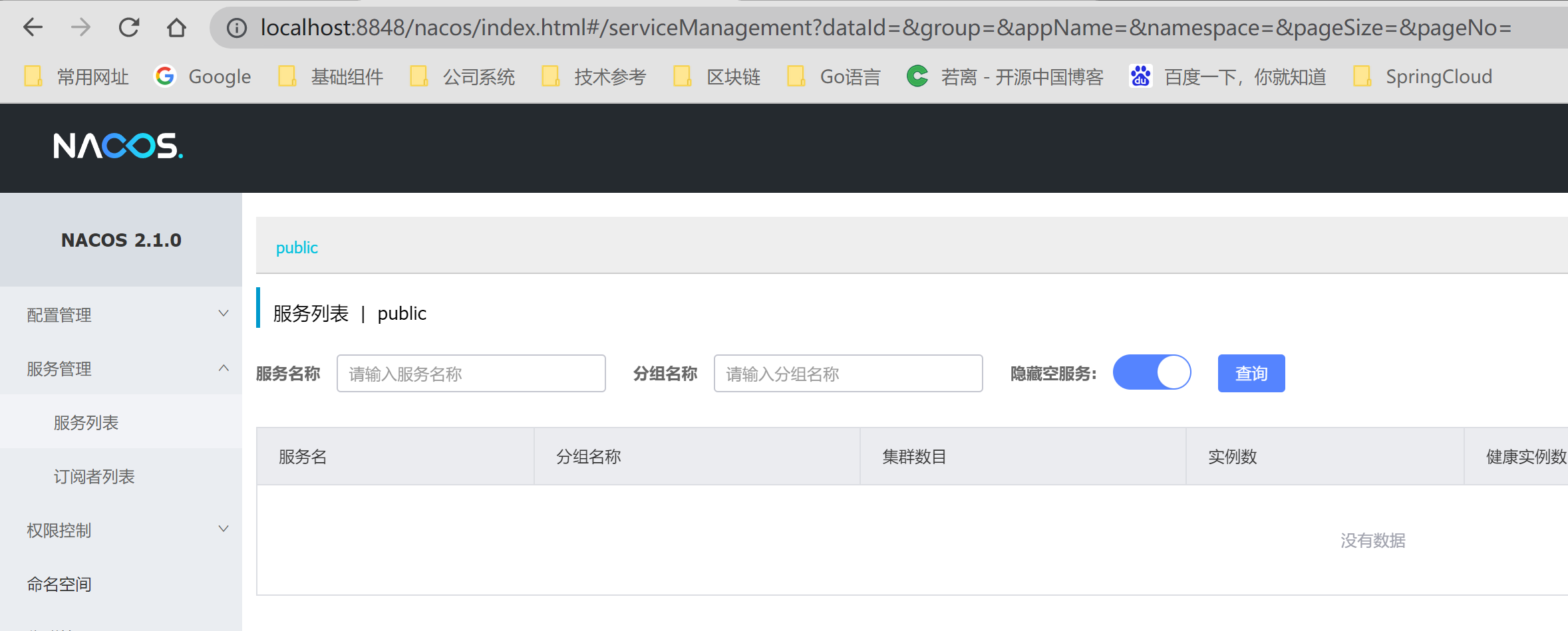
集群化部署
1、定义集群中所有部署机器的的ip和端口,即cluster.conf 文件,如下:
1
2
3
192.168.16.101:8847
192.168.16.102:8847
192.168.16.103:8847
2、集群必须要使用可以共同访问到的数据源作为持久化的方式。
1
2
3
4
5
6
7
8
### If use MySQL as datasource:
spring.datasource.platform=mysql
### Count of DB:
db.num=1
### Connect URL of DB:
db.url.0=jdbc:mysql://127.0.0.1:3306/nacos?characterEncoding=utf8&connectTimeout=1000&socketTimeout=3000&autoReconnect=true&useUnicode=true&useSSL=false&serverTimezone=UTC
db.user.0=nacos
db.password.0=nacos
3、集群化启动没有额外的参数 startup.sh
在页面中查看服务节点信息如下: